Whether you’re a seasoned developer, a budding entrepreneur, or somewhere in between, the software you pick to design your app is crucial. The right software can streamline your workflow, improve collaboration, and ultimately lead to a more polished final product. But with so many options available, how do you make the right choice?
This guide will walk you through the key factors to consider when picking the best app designing software for your project.
Understanding Your Project’s Needs
Before diving into our list of app designing software, it’s important to have a clear understanding of your project’s needs. Are you working on a complex mobile app development MVP (Minimum Viable Product) that requires advanced features, or are you creating a simple prototype for a pitch? The scope of your project will greatly influence the type of software you need.
Consider the following questions:
- What is the complexity of the app? If you’re building a feature-rich app with multiple screens and complex user flows, you’ll need robust software that can handle intricate designs and interactions.
- Who is on your team? Are you working solo, or do you have a team of UX and UI designers, developers, and project managers? Collaboration features become more critical when multiple stakeholders are involved.
- What is your budget? While some tools are free or affordable, others come with a hefty price tag. Understanding your budget constraints early on will help narrow down your options.
App Designing Software: Key Features to Look For

Once you have a clear understanding of your project’s needs, it’s time to consider the key features that will make your app designing process smoother and more efficient.
User Interface (UI) and User Experience (UX) Design Capabilities
The foundation of any good app is a great user interface and user experience. Look for software that offers a wide range of tools for creating intuitive and visually appealing designs. The best tools allow you to create wireframes, mockups, and prototypes with ease, giving you the flexibility to iterate on your designs quickly.
Prototyping and Interaction Design
Prototyping is crucial for visualizing how your app will function before any development begins. Good design software should allow you to create interactive prototypes that simulate the real user experience.
Collaboration and Version Control
In a team setting, collaboration is key. Choose software that allows multiple users to work on the same project simultaneously, with version control features to track changes and revert to previous versions if needed. This ensures that everyone stays on the same page and reduces the risk of losing important work.
Integration with Development Tools
To streamline the handoff from design to development, look for software that integrates seamlessly with your development tools. This can include exporting assets in various formats, generating code snippets, or integrating with project management tools like Jira or Trello.
Cross-Platform Compatibility
If you’re designing for multiple platforms (e.g., iOS, Android, web), ensure that your chosen software supports cross-platform design. This feature allows you to create consistent designs across different platforms, saving time and effort in the long run.
Learning Curve and Support
Some app designing software can be complex and difficult to learn, especially if you’re new to UX and UI design. Consider the learning curve of the software and whether it offers sufficient tutorials, documentation, and customer support to help you get up to speed.
Top App Designing Software Tools to Consider
1. Figma

Figma is a cloud-based design tool that has taken the design world by storm. It’s known for its powerful collaboration features, making it an excellent choice for teams. Figma’s interface is user-friendly, and it offers a wide range of UI and UX design tools. You can create interactive prototypes, work in real-time with team members, and access your designs from any device. Figma also integrates with popular development tools, making the design-to-development handoff seamless.
2. Marvel

Marvel is a user-friendly design tool that’s great for beginners or those working on simple projects. It offers basic prototyping features and integrates with popular collaboration tools like Slack. Marvel also has a unique feature that allows you to create designs directly from sketches or drawings, making it a good option for quick prototyping.
3. OmniGraffle

OmniGraffle is a versatile diagram design tool that offers the flexibility to prototype screen flows, strategy maps, wireframes, and various other diagrams. With OmniGraffle, you can easily visualize your app’s flow, making it easier to plan your app development with minimal effort.
4. Balsamiq

Balsamiq stands out from other tools by focusing exclusively on wireframe design, making it incredibly easy to create wireframes without the distractions of additional features.
If your goal is to design simple, effective wireframes, Balsamiq excels in this area, offering a streamlined experience that lets you focus entirely on the structure and layout of your app. Its intuitive interface and quick learning curve allow you to produce clean, professional wireframes in no time, making it an ideal choice for projects where wireframing is the primary focus.
5.Proto.io

Last, but certainly not least, is Proto.io. Proto.io simplifies your design process with an extensive library of design and prototype templates, making it easy to bring your ideas to life without any coding skills. The platform is user-friendly, allowing you to quickly create interactive prototypes that showcase your app’s functionality. One of its standout features is the ability to seamlessly import UI components from Sketch or Photoshop, enabling you to integrate your existing designs effortlessly and maintain consistency across your project. Whether you’re refining your design or presenting a fully interactive prototype, Proto.io offers the tools to make your workflow smoother and more efficient.
Share this article: